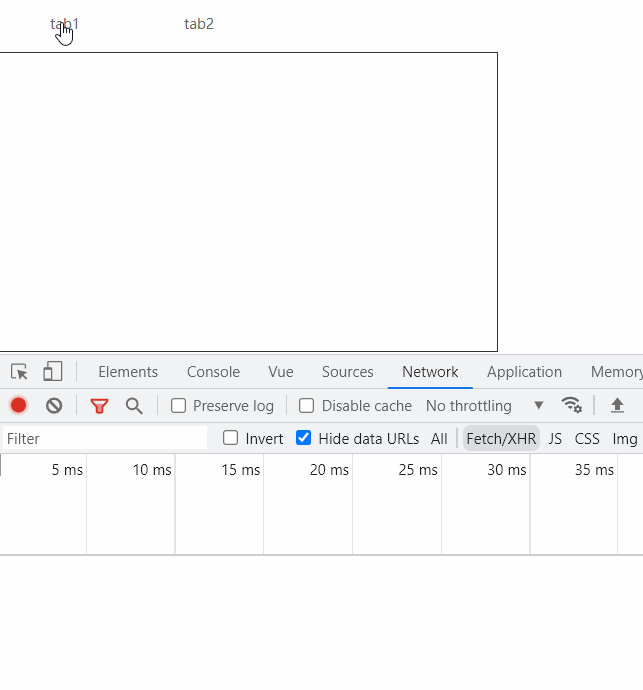XMLHttpRequest 和 fetch
取消请求
XMLHttpRequest
index.html
html
<button onclick="startFetch()">发送</button>
<button onclick="abortFetch()">取消</button>
js
const xhr = new XMLHttpRequest();
const url = "https://robohash.org/1";
xhr.open("GET", url, true);
xhr.onreadystatechange = (state) => {
if (xhr.readyState === 4 && xhr.status === 200) {
console.log(xhr.responseText);
}
};
function startFetch() {
console.log("start");
xhr.send();
}
function abortFetch() {
console.log("abort");
xhr.abort();
}
效果
由于请求速度快会立即响应,在控制台中 NetWork -> No throttling 修改成 Slow 3G
当前的 HTTP 请求的 Status 是 pending 时,点击取消会变成 canceled 的状态
如果请求已经成功响应之后,再点击取消是无效的
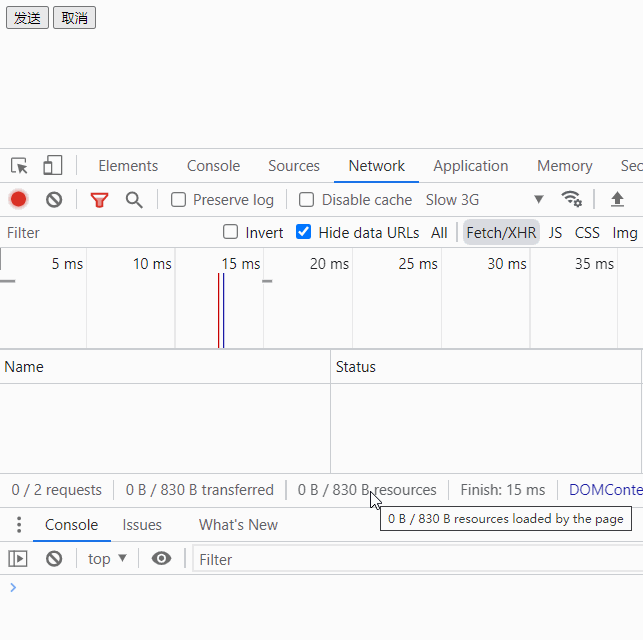
fetch
js
const controller = new AbortController();
let signal = controller.signal;
signal.addEventListener("abort", () => {
console.log("aborted");
});
function startFetch() {
console.log("start");
let url = "https://robohash.org/1";
fetch(url, {
method: "get",
signal,
})
.then((res) => {
console.log("fetch finished");
})
.catch((err) => {
console.error(err);
});
}
function abortFetch() {
console.log("abort");
controller.abort();
}
效果
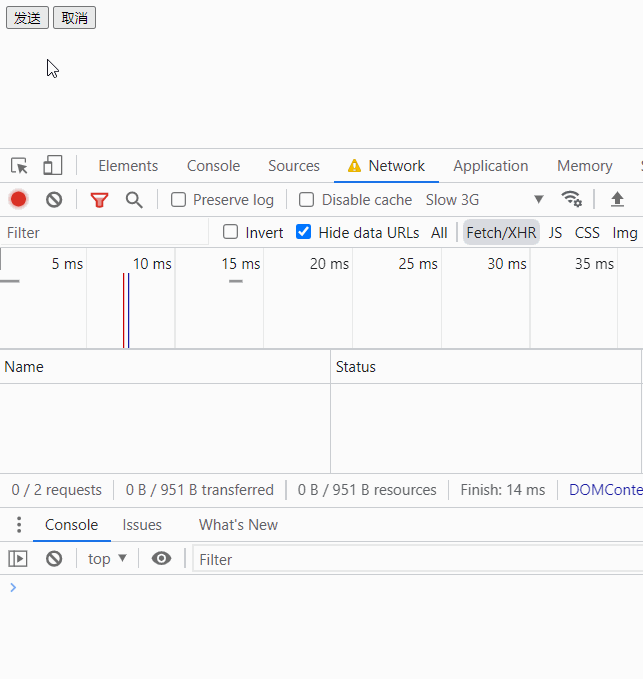
示例
参考文章,前端取消请求与取消重复请求
有这样的一个业务场景,tab切换,点击tab调用接口获取数据,点击 A tab 调用接口 /api/tab1, 接口返回慢,立即点击 B tab 调用了接口 /api/tab2, 数据返回渲染到页面上。
基于express搭建个api服务以供测试,这里tab1接口用setTimeout延迟发送,模拟接口响应缓慢的效果,
js
import express, { Application, Request, Response } from "express";
const app: Application = express();
const port: number = 8081;
app.get("/tab1", (request: Request, response: Response) => {
setTimeout(() => {
response.status(200).send({
msg: "ok",
data: "tab1tab1tab1tab1tab1tab1tab1",
});
}, 2000);
});
app.get("/tab2", (request: Request, response: Response) => {
response.status(200).send({
msg: "ok",
data: "tab2tab2tab2tab2tab2tab2tab2",
});
});
app.listen(port, () => {
console.log(`Example app listening on port ${port}`);
});
前端,vite快速搭建一个vue项目
html
<template>
<div class="tabContent">
<div
v-for="(tab, i) in TABS"
:key="i"
:class="['tabItem', { activeItem: currentTab === tab.key }]"
@click="handleChange(tab)"
>
<span>{{ tab.name }}</span>
</div>
</div>
<div class="content">
{{ content }}
</div>
</template>
<script setup lang="ts">
import { ref, reactive } from "vue";
import { request } from "@/libs";
interface ITab {
key: string;
name: string;
}
let TABS: ITab[] = reactive([
{ key: "a", name: "tab1" },
{ key: "b", name: "tab2" },
]);
let currentTab = ref<string>("");
let content = ref<string>("");
function handleChange(tab: ITab) {
currentTab.value = tab.key;
if (tab.key === "a") {
getTab1Data();
} else {
getTab2Data();
}
}
async function getTab1Data() {
const res = await request({
url: "/api/tab1",
});
content.value = res as unknown as string;
}
async function getTab2Data() {
const res = await request({
url: "/api/tab2",
});
content.value = res as unknown as string;
}
</script>
效果